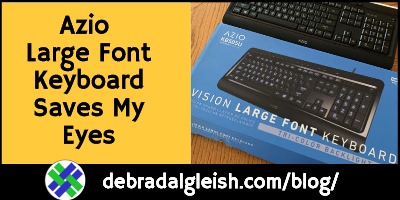My HP laptop is almost perfect, with lots of power, memory and storage space. Its only shortcoming is the keyboard. It has silver keys with dark grey letters on them. That makes it hard for my poor old eyes to see what’s on them! So, I got a large font keyboard, and I love it – there’s a short video below.
Category: office gadgets
How to Stop iPhone Photo Videos
Last month I got a new iPhone, and as promised, it takes high-quality photos. However, when I downloaded my first batch of photos, it was surprising to see that there were lots of video files too. Here’s what caused that, and how to stop iPhone photo videos. If you’re in a hurry, scroll to the end, to see the steps.
Name That Office Gadget
In my Excel newsletter last week, I posted the picture below. These are 8 gadgets that I found in the drawers and shelves and other dark corners of my office, while decluttering it.
Do you recognize any or all of them? Some might be easy, but I had to do an online search for office gadget number 5, because I couldn’t remember what it was! And even with Google’s help, it was hard to find.
Running on UPS Backup Power
Do you have a backup power supply in your office? I’ve had backup power for several years, and it has saved me from losing work a few times.
The power went out first thing this morning, and my newest UPS kicked in right away. It’s an APC XS-1500 and has been running fine for a couple of years, since an older UPS died. Amazon says that model is discontinued now, but there are similar models available.
The Overly Sensitive Mouse
I’ve been using a Logitech Wireless M305 mouse for a couple of years, and it has worked very well. The only negative thing was that it goes through batteries very quickly.
But, it fits well in my hand, is lightweight and easy to maneuver, and has a very small USB receiver, which doesn’t get in my way. (I’ll complain about my laptop later – it’s an Asus N76V, with all the USB ports at the side front, instead of the side back.)
Recently, the mouse because overly sensitive, and double-clicked when it should have clicked, which made it very difficult to work. Instead of selecting a range of cells on a worksheet, I’ve find myself in one of them, editing the cell contents.
It’s okay if I’m overly sensitive, now and then, but I need my mouse to remain calm, and click reliably. So, I switched to an old wired mouse (M-BZ105A), which still works well, but has approximately 100 feet of cord. I guess it’s designed for old desktop computers where the USB might be in a unit on the floor, a few feet away.
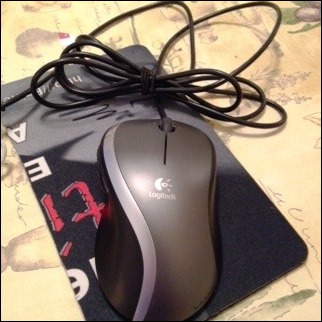
Finally, I got new batteries, and replaced the one in the M305, but it’s still super sensitive, and I can’t work with it. There’s nothing evident that could be causing this, so it’s time for a new mouse.
The local Staples doesn’t carry the M305 any longer, so I bought the newer M325 model and just started using it. It’s slightly lower and rounder than the old model, but feels almost the same. It’s responsive, and moves well, and not overly sensitive like that poor, overworked old mouse.
Both models are good for small hands, but you’d probably want something large if you have giant man hands. Here are all 3 lined up, and you can see how much bigger the old, wired mouse is. The new M325 is at the left – it looks pink, but it’s red. The old M305 is in the middle.

Do you have a favourite mouse? I’m always wary of changing, once I find one that I’m comfortable with, but so far, so good. And maybe it will be easier on the batteries!
__________________