I’ve been using a Logitech Wireless M305 mouse for a couple of years, and it has worked very well. The only negative thing was that it goes through batteries very quickly.
But, it fits well in my hand, is lightweight and easy to maneuver, and has a very small USB receiver, which doesn’t get in my way. (I’ll complain about my laptop later – it’s an Asus N76V, with all the USB ports at the side front, instead of the side back.)
Recently, the mouse because overly sensitive, and double-clicked when it should have clicked, which made it very difficult to work. Instead of selecting a range of cells on a worksheet, I’ve find myself in one of them, editing the cell contents.
It’s okay if I’m overly sensitive, now and then, but I need my mouse to remain calm, and click reliably. So, I switched to an old wired mouse (M-BZ105A), which still works well, but has approximately 100 feet of cord. I guess it’s designed for old desktop computers where the USB might be in a unit on the floor, a few feet away.
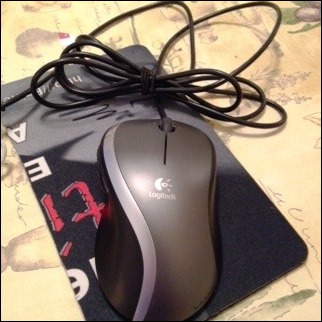
Finally, I got new batteries, and replaced the one in the M305, but it’s still super sensitive, and I can’t work with it. There’s nothing evident that could be causing this, so it’s time for a new mouse.
The local Staples doesn’t carry the M305 any longer, so I bought the newer M325 model and just started using it. It’s slightly lower and rounder than the old model, but feels almost the same. It’s responsive, and moves well, and not overly sensitive like that poor, overworked old mouse.
Both models are good for small hands, but you’d probably want something large if you have giant man hands. Here are all 3 lined up, and you can see how much bigger the old, wired mouse is. The new M325 is at the left – it looks pink, but it’s red. The old M305 is in the middle.

Do you have a favourite mouse? I’m always wary of changing, once I find one that I’m comfortable with, but so far, so good. And maybe it will be easier on the batteries!
__________________



When you write “nothing evident,” does that mean that you looked at the mouse driver? There are lots of settings available that can be tweaked to be less sensitive.
I used a few blue-tooth mice that worked ok, but they seemed to burn through rechargeable AAA batteries. I got tired of fiddling with them and now use a wired mouse.
It’s an MS3000 Optical Mouse. I saw them on sale for $10(USA) and bought 3 of them.
Oops, I didn’t check those driver settings. I checked the mouse, inside and out though, looking for dust or stray hairs, and didn’t find anything.
I still have the old mouse though, so I’ll reconnect it tomorrow and see if anything can be tweaked. Thanks!
Until a couple of months ago, I had never used an external mouse with any of my laptops (I’ve been using laptops for more than 15 years now).
Then, I started a project in which I needed to scroll up & down a LOT in multiple windows, and I remembered an old ‘Microsoft Mobile Mouse 1000’, that my son had stopped using.
After I started using the wireless mouse, I was left wondering how I worked without it all these years 😉
Of course, I still use the keyboard *far* more than the mouse in general, but still, the wireless mouse is a great improvement on the touchpad — at least when I’m working at my desk.
@Khushnood, thanks for explaining how you got started with a mouse.
I’ve always used a mouse my laptop — couldn’t get used to those touchpads. I use lots of keyboard shortcuts, but still select most things with a mouse, and like its right-click menu for getting things done.
I can’t use a wireless mouse. It would scurry under the papers on my desk and I can’t find it. I can pull the tail on a wired mouse to retrieve it.
Several years ago, I bought a few Microsoft mice, don’t really remember what type, but it’s got the words “optical” and “intellimouse” in its name. It has the wheel/button between the left and right buttons, and two auxiliary buttons on the sides (which I’ve never gotten around to programming). They’re getting old and grimy, and I recently had to put one out to stud.
I’ve gotten used to using touchpads on my laptops, though, so I only use a mouse while in my office. I’m writing this in my kitchen, which explains why I can’t just read the name of the mouse off its belly.
My kids never use mice, having grown up in the laptop era. Their kids will wonder what the fuss is about, using eye-tracking and brainwave-scanning devices.
PS. The confirm-you’re-not-a-scammer button is centered a line higher than its caption, so it’s not instantly recognized.
@Jon, ha! That’s a great reason to stick with a wired mouse. I use one on my desktop machine for a similar reason — when it falls off the keyboard shelf, it’s easy to pull back up by its tail.
And thanks for letting me know about the check box problem. I couldn’t see any setting to get it back on the correct line, so I’ve disabled the plugin.
I use the Microsoft Optical Wireless Mouse 2000. Remember when putting 2000 on stuff made it sound futuristic?
I’ve never thought much about it, but it’s a pretty plain-jane mouse. It came with the keyboard that I love and sadly is not made any more. I’m down to my last wireless desktop from my stash and when this one gives up the ghost I’ll have to bite the bullet and learn a new keyboard.
I can’t imagine using a wired keyboard or mouse. But in reality, neither my keyboard or my mouse has probably moved a foot (that’s 1/3 of a metre to you) so I’m not sure what advantage I’m getting from it.
@Dick, I’m not sure of the wireless advantage either, except for reducing the desktop clutter that the cord creates.
You’d better look after that last keyboard though, or it might go the way of your kitchen faucet.
If you’re adventurous, you can look into the PHP or CSS behind the plugin and see if you can fix the code that puts the checkbox and label into the page. If you’re very adventurous, you won’t make a backup first.
Thanks Jon, and who needs a backup? Maybe I’ll make one anyway, just in case.
Hi Debra, I use the same logitech mouse that you have. It fits my giant hand well and glides nicely over the mouse pad! Perfection.
I can’t use the remote mice that need batteries. When I’m playing around in Excel at 3 a.m. I don’t want to be looking for new batteries.
Remember how dust and lint used to get inside of mice? Some people would throw away their mouse thinking it wasn’t working when it just needed a quick clean.
I heard a salesperson at BestBuy say that computer mice will be extinct soon as touch screens are taking over. The future is scary.
@Kevin, I’d forgotten about having to take mice apart, and clean the rollers. I used to do lots of computer training, and those lab rats, err, mice, were always clogged up.
For a year or more now I have been living with a Handshoe Nouse. They are meant to fit the hand a bit better being ergonomically designed (I have large hands). They are solidly built and the company provides excellent customer service, on the one time I had occasion to call them.
I sound a bit like there marketing department, so I’ll stop there…needless to say I am a big fan.
T
Thanks Tony!
Hi Debra-
The Logitech SetPoint software may be helpful. It will allow you to adjust the sensitivity and functionality of mouse. I have enjoyed the Logitech MX revolution mouse for three years now, I would recommend that for sure.
Thanks Ashley, I just downloaded and installed the SetPoint software. It certainly gives lots of options for fine-tuning, and I’ve made a few adjustments to the new mouse, so it’s working even better now.