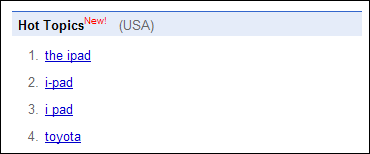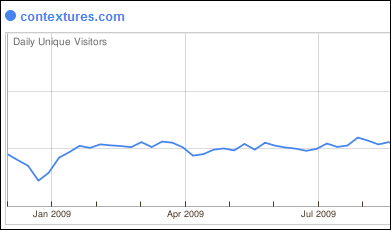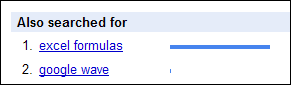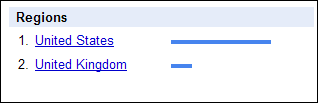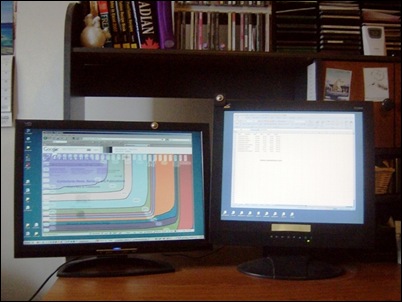Just like you, I get a fair amount of spam and other junk in my email inbox every day. There are regular requests for Excel help too, that I’ve written about before.
Some of those Excel help requests come with a file attachment, but most files are fairly small – in the 50-200 Kb size. I’ll admit to opening some of them, if the help request is interesting, and the problem is well described.
Today I got an email with a 2 Mb Excel attachment, from someone I’d never heard of, let alone had any prior interaction with. He was offering me an “interactive workbook” that I could put on my Sample Excel Files page.
Through careful research, he learned that my name is “Hi”, so that impressed me. (Many people believe that my name is “Sir”, so “Hi” is an improvement.)
I deleted the email immediately, so I can’t quote it exactly, but it had only a short paragraph with a vague description of the attachment. There were no details about sender or the file that made me want to take a look.
Sharing Your File
There are some files on my Sample Excel Files page that other people have created. You can learn amazing things by taking a look at someone else’s work.
Both Ron Coderre and Roger Govier have generously provided so many sample files that I created separate pages for them. Dave Peterson has contributed several files too, like his popular Navigation toolbar. But even they wouldn’t send a random 2 Mb file without asking if I’m interested.
If you have an Excel workbook that you’d like to share on my website, please let me know. Maybe it would be perfect for my website visitors.
If we haven’t met, or emailed, before, tell me a little about yourself, and the kind of file that you’ve created. I try to keep the sample files pretty small, so they’re quick and easy for people to download, so I probably won’t be able to use your file if it’s too big.
Does This Happen to You?
Do you ever get giant Excel files that you didn’t ask for, and weren’t expecting? How do you handle that?
_________