Occasionally I check the Google Trends page, to see what’s the hot news of the day (or hour). If you’re stuck for a blog idea, or dinner conversation topic, you might get some inspiration there.
It’s not too surprising, but today’s hot topic is the iPad, in a variety of spellings.
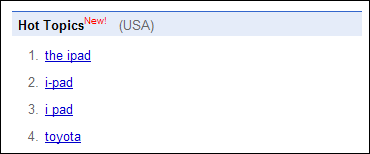
You can also see the hot searches, which are usually quite different than the hot topics. Today is the 24th anniversary of the Challenger explosion, so it makes sense that people are searching for information on that topic. But amaryllis flowers?

Website Trends
At the bottom of the Google Trends page, there’s a link to Trends for Websites. That takes you to a page that shows trends for Wikipedia.org. You can put your website in the search box, to see the overall trends, or focus on a specific page on your site.
You’ll see information similar to the data in Google Analytics, such as unique visitors and visitor regions. Here’s the visitor trend for the first part of last year on the Contextures site.
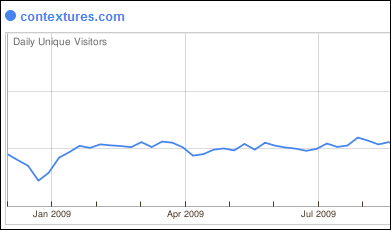
Check Similar Sites
When you view your site trends, you’ll see a list of other sites that people visited. You can put one of those sites in the search box, and see how it compares to your site.
For example, I took a look at Chip Pearson’s Excel site. Most of his visitors came from USA, India, UK, and Canada, and they also searched for Excel formulas.
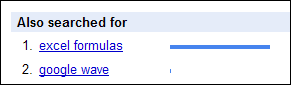
Dick’s Daily Dose of Excel visitors are mainly from the USA, with a few from the UK, and they don’t search for anything else.
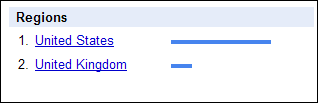
My visitors at Contextures.com are from the same regions as Chip’s and have very diverse interests. I have no explanation for their search topics!

Take a Look
Check your site, and a few of the similar sites. Do you find anything that surprises you?
_________
