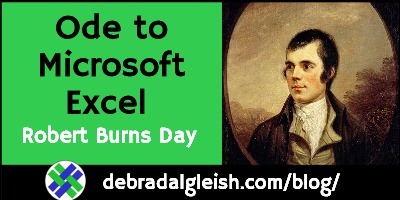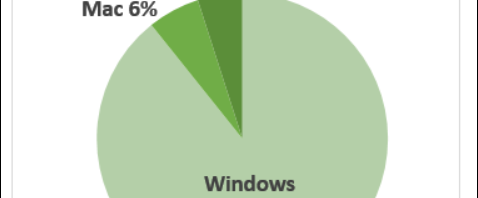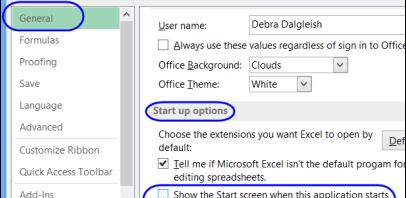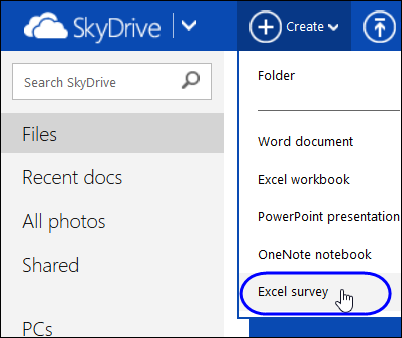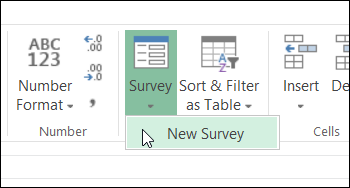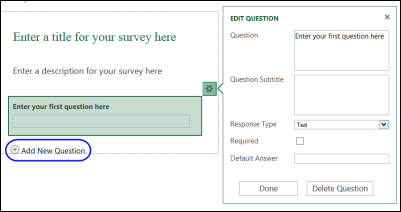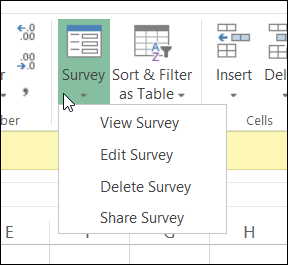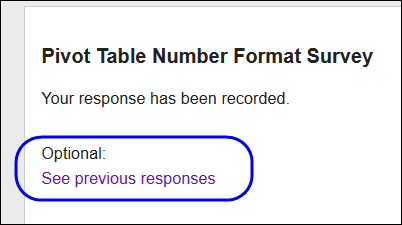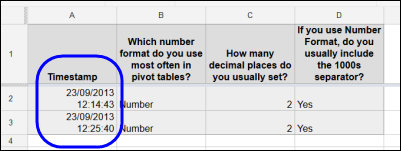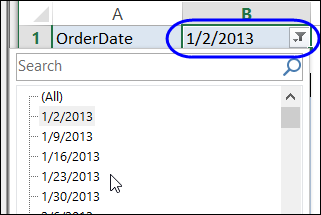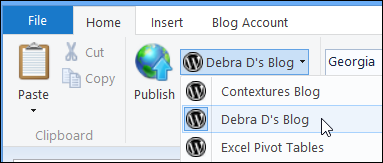Which number formats are most popular in pivot tables? I have my guess, but wanted to see what other people thought.
So, I decided to create a survey in SkyDrive, using the new survey builder feature. Well, it’s new to me – I can’t remember how long it’s been available. Things didn’t go well, but the survey is included at the end of this article.
Build the SkyDrive Survey
I logged into Skydrive, and found the commands to build the survey. You can start one from the main panel, which is handy.
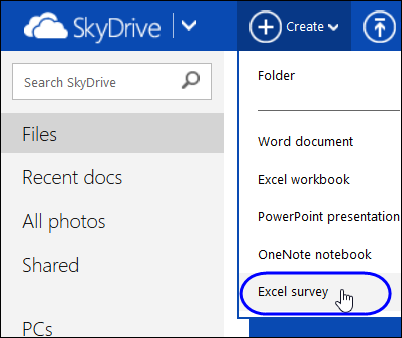
Or, start a survey from the Excel Web app.
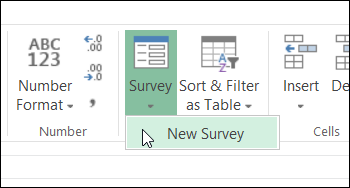
It was easy to create the questions – the survey builder has a clean layout, with the question setup opening at the side.
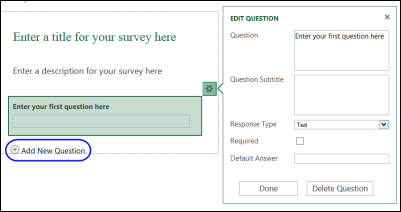
In a few minutes, my survey was ready to share.
Share the Survey
There was a button to create a link to the survey, so I entered that in Firefox, to test the survey.
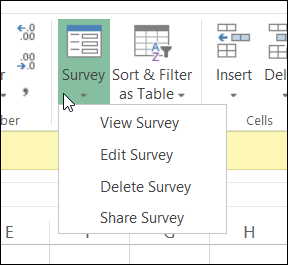
It worked well, but the results aren’t date stamped, and there’s no built in charting of the results. Half the fun of taking a survey is in clicking that button, to see how other people have responded.
Also, I couldn’t see a way to create embed code, to put the survey on a blog. There might be a way to do that, but it’s not obvious to me.
So, that SkyDrive survey attempt was a disappointment!
Back to Google Docs
I headed over to Google, where I had created surveys before, and built the same survey in a couple of minutes.
To the Excel Web Survey’s credit, I did find it slightly easy to follow the flow of setting up the survey, and making edits to the questions.
Share the Google Survey
After building the survey, you can create a link, or get the code to embed it in a website. So, I followed the link, and filled in a survey, to make sure it was working correctly.
When you complete the survey, you’re offered the chance to see the results. Nice!
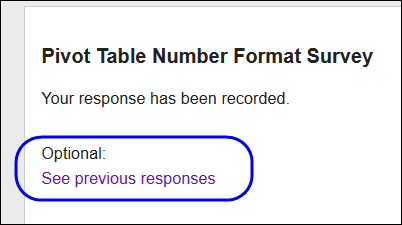
And, back in Google Docs, I can see the survey results, and each record has a date/time stamp.
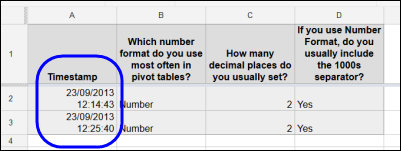
I hope they add these features to the Excel Web survey tool soon, because they are deal breakers for me!
Please Take the Number Format Survey
Anyway, here is the completed survey form, so please answer the 3 questions to help me see which number formats are most often used in pivot tables. Thanks!
And here is the link, in case you can’t see the embedded form below.
______________