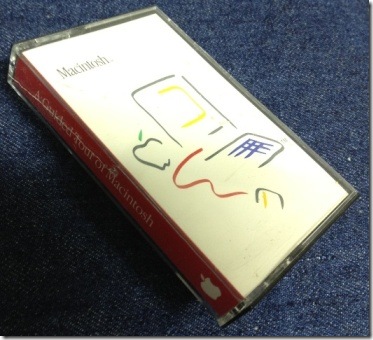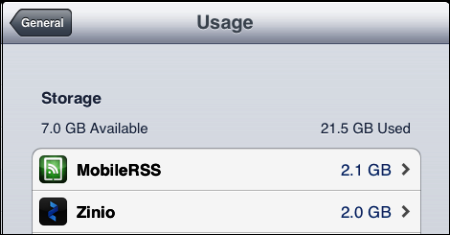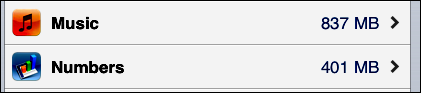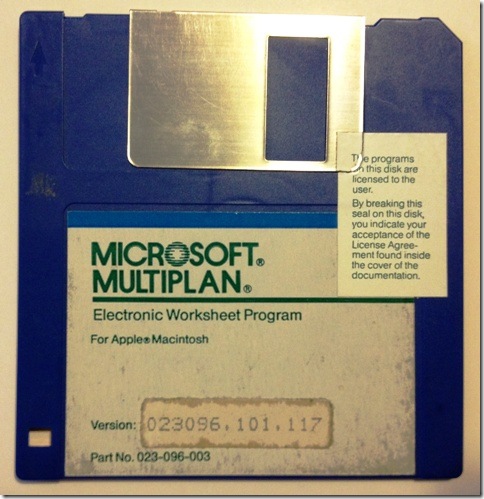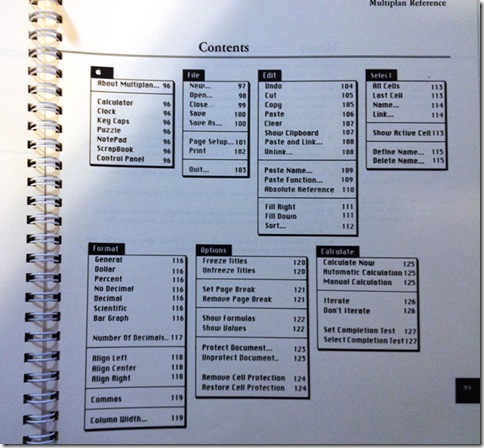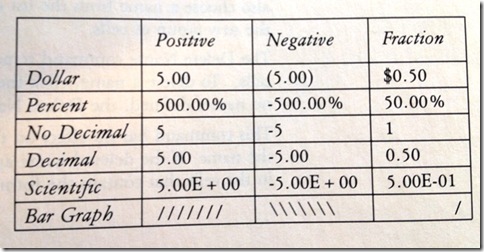When I got my iPad, I wasn’t sure how useful it would be, or what business apps I’d find for it. So far, the search for a satisfactory spreadsheet app has been fruitless. I’ve bought the Numbers app, but can’t get used to it.
However, I do use the iPad every day to read email, RSS feeds, and blog comments, so it was definitely a good investment.
Non-Work iPad
Of course, the iPad is useful for non-work activities too, and I occasionally use it in the kitchen, to read a recipe from a website.
When using it, I make sure that the iPad is out of the spatter zone, or if things are getting messy, I put it into a big Ziploc bag. The touch screen still works, and the iPad is safe from mishap.
I couldn’t believe that Think Geek is now selling what is basically a ZipLoc bag now, to seal up your iPad in the kitchen. Would you pay $20 for 25 of these “iPad Chef Sleeves”?
My advice is to save your money, and pick up a box of ZipLoc bags the next time you’re at Costco, or the grocery store.
___________________