On my Contextures YouTube channel, I’ve posted almost 500 Excel videos, since starting way back in 2008. There’s a bit of advertising revenue from the videos, and I usually just check the grand total each month, and put that amount into my records. Today I took a closer look at the revenue for each video, and was surprised to find that one was flagged as “not eligible for monetization”. After some troubleshooting, I think that I’ve figured out what the YouTube “not eligible for monetization” problem was – see if you can spot it.
Noticing the Problem
YouTube has lots of reports that you can download, showing your video analytics. I exported an Excel file that lists last month’s revenue data for each video. With an Excel AutoFilter, I showed just the rows where there was zero revenue.
Most of the videos that remained visible were fairly old, and had only a few views last month. But the video at the top of the list had about 1500 views last month, and zero revenue. What happened to that one?
Check in Video Manager
In YouTube, I opened the Video Manager, and did a search for the problem video. All the other videos had a green circle with a dollar sign (monetized), but this video had a grey dollar sign, with a line through it. That can’t be good!
Video Not Eligible for Monetization
When I pointed to the sad little dollar sign, a pop up message appeared: “Not eligible for monetisation”. I’m not sure why they use an “s” in monetization in that pop up, but a “z” everywhere else.
I checked that video’s information pages, but there weren’t any clues as to why the video wasn’t eligible.
Check the Monetization Guidelines
I couldn’t think of any reason why this one video would be banned, so I checked the YouTube help on monetization. Maybe it would explain why this video was not eligible for monetization
There’s a short list of reasons why a video might not be eligible, but my video didn’t have any of those things. There’s no music, I recorded the video myself, and there’s no violence or nudity.
Watch the Video
To make sure that I hadn’t overlooked something, I watched the video again. Maybe I had the radio playing in the background, and some music on there was recorded. That seemed unlikely, but I had to check everything!
I listened carefully, and there wasn’t a peep of anything other than my voice, and a few keyboard sounds.
Check the Video Description and Tags
Next, I checked the video description and tags, to make sure that nothing was incorrectly typed in there. The video is about deleting rows, so that was mentioned, but doesn’t seem to be particularly violent.
Then, just to make it clear what the video was about, I decided to add the video transcript in the description. YouTube automatically creates closed captions, and I downloaded the caption file, so I wouldn’t have to type everything from scratch.
The Closed Captions File
I opened the closed captions file in Notepad++, and after a few seconds, I spotted a problem. At about the 20-second mark in the video, I say, “click the column B heading”.
Unfortunately, that’s not what showed up in the closed captions. Can you see the problem?
That’s right – in line 15 the caption says “beheading” instead of “B heading”. That could certainly be seen as violent content – yikes!
Fix the Closed Captions
I quickly edited that part of the closed captions, and hit the Publish button. It created a new set of closed captions, so I deleted the old version, just in case it still had that horrible error in the text.
I also created a transcript from the corrected text, and pasted that into the video’s description box. Then I saved those changes
Send Feedback to YouTube
As a final step, I clicked the Send Feedback link at the bottom of the screen. I gave a brief explanation of the problem, and asked them to reconsider the video for monetization. I included a screen shot too, in case that helps my case!
So far, there’s been no response, or change in the video’s status, so I’ll keep checking, to see if there’s any update. I’ll post the news here, if anything happens.
Lesson Learned – Check Your Captions
I’m still not sure if that “beheading” text was the reason this video was marked as ineligible, but it seems likely. So I’ll check my closed captions carefully from now on, to make sure that everything looks correct. I don’t want to see that “not eligible for monitization” warning again.
Just to be extra safe, instead of going with the automatic closed captions, I could create them myself, or get them done for me. I’ve done a few on my own, but it takes a long time.
A couple of months ago, I had a coupon for a free transcription at Rev.com and they did a great job on a couple of my videos. It was $1 per minute (US$), and the turnaround was really quick – about one hour, I think – for my two videos, that were about 5 minutes each. There was one small error in one transcription, but it wasn’t a typo, just a misunderstanding of what I had said.
Now that I’ve had this problem with YouTube’s automatic closed captioning, I’ll certainly go back to Rev.com, and get more transcriptions done. I was able to download the text in caption format, and transcript format, so it’s a great time-saver.
P.S. I don’t have any affiliation with Rev, aside from being a customer.
________________

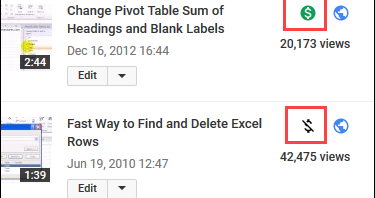
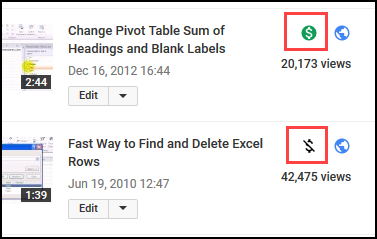
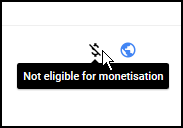
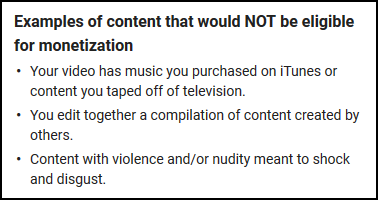
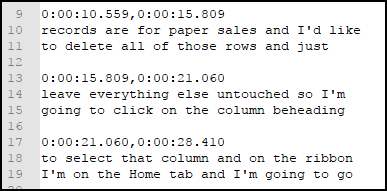
Thanks for sharing! Any luck in getting the decision reversed?