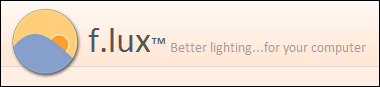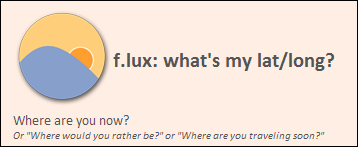When you’re self-employed, you can set your own hours, and sometimes those hours can run into the wee hours of the morning. After staring at the computer screen all day and most of the night, your eyes might be tired, but the rest of you is strangely wide awake.
If you want to make it easier to fall asleep at night, adjusting the brightness of your computer monitor might help. I downloaded a free program, f.lux, that changes the colour of your monitor, based on the time of day, and the type of lighting that you have.
Adjust the Settings
You can set your location by zip code or longitude and latitude, and it helps you find those settings, if you don’t have them memorized.
You can also adjust the daytime and night settings, to control the monitor colour changes.
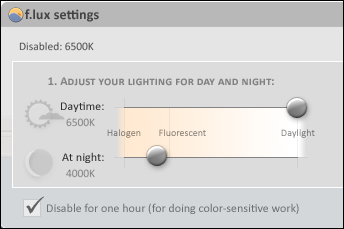
Turn It Off
There’s an option to disable the colour change for an hour, if you want to work on something colour-sensitive, or if you have to stay awake to finish the project that’s due tomorrow morning.
Be careful though — when I temporarily turned f.lux off, I was almost blinded by the monitor light.
Does f.lux Help?
Will the late night colour softening help me get to sleep? Maybe. At least it makes it easier to look at the screen in the evening, so that’s a good thing. And I am starting to feel a bit drowsy….