There have been problems with Feedly this week – the site has been up and down, due to a DDoS attack.
I’m glad they’re not giving in to the ransom demands, but I miss being able to check the news stories and blog updates, throughout the day.
Save Your Feeds
If you use Feedly too, you might want to download your RSS feeds list, the next time you’re in there. That way, if you have to move to a different service, you won’t have to start from scratch.
I couldn’t remember the last time that I did that, so I saved mine today. Here are the steps, using Firefox in Windows 8:
At the bottom of the Feedly window, click the three dot button, and click Organize
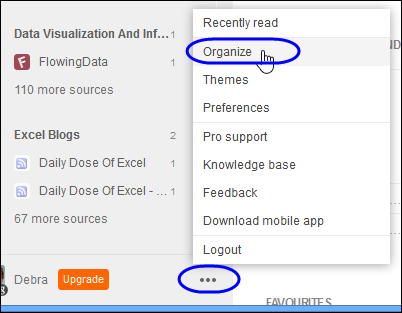
At the bottom of the Organize page, click the Save as OPML link.
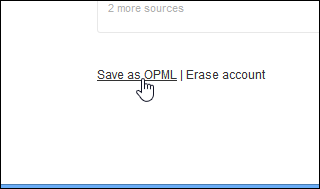
On the OPML page, click the green button, to download your file.
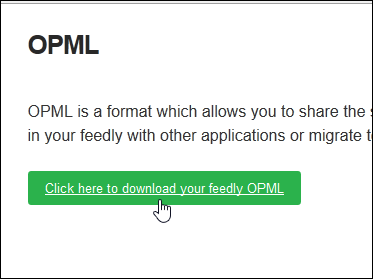
Save the file – I added the date to the file name.
Then, you’ll be able to import that OPML file in a new service, if the problems continue at Feedly.
__________________

One thought on “Save Your Feedly Feeds”