When you’re adding a link in Twitter, or in an email, you might not want to include a really long URL. In the past, I’ve often used a site like bit.ly or is.gd to create a shortened version of the link, and use that instead of the long link.
Now there’s a Google URL Shortener, that’s built in to your Google account, so I’ve just switched to using that. It’s easy to use, and I can quickly see all my shortened links, and track the clicks.
[Update: 2023-07-02]
- Google URL shortener is no longer available, so now I use BL.INK to create short links, and highly recommend it. I bought a lifetime deal from AppSumo in 2021, and it was a great investment!
- Or, if you don’t create many short links, Bitly has a free version that you can try. I used Bitly for a while, after Google’s shortener shut down, and it worked reliably.
Google Short Link Example
For example, I created a short link for this Contextures Blog post.
- The full link is: blog.contextures.com/archives/2010/11/01/excel-vba-click-shape-to-sort-column/
- The Google shortened link is: goo.gl/fqmr
Create a Shortened URL
To create a shortened link:
- Copy the long link
- If you want to track the click on the shortened link, log in to your Google account
- Go to the Google URL Shortener page, and paste the copied link into the URL box
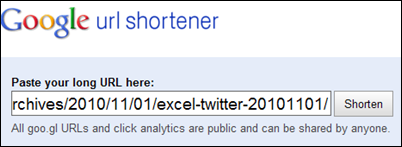
- Click the Shorten button, to create the shortened URL
- Copy the short URL, and paste it into your tweet or email (or anywhere else you need a link)

Track the Shortened URL Clicks
To see the details on clicks for the shortened links:
- Log in to your Google account, and go to the Google URL Shortener page
- In the list of your shortened URLs, click the Details option for any of the links

- You’ll see the information about the clicks on the selected URL, such as Referrers and Countries.
____________



The only problem with URL shortening services is that they exclude your site branding. Using a service like Pretty Link will give you the ability to shorten links and show your website brand.
Pretty link also allows you to track all hits or just hits for individual posts. It works with WordPress.
Thanks Gregory, I’ll take a look at that service.
The Firefox browser now has a goo.gl URL shortener Extension that copies a shortened URL to the clipboard. It resides in the tool bar and is rather handy.
Thanks Gregory! I’ve been using the Google URL shortener, and didn’t know there was a Firefox add-on for it.