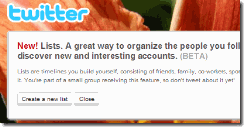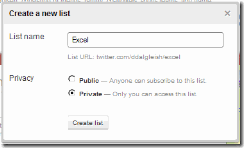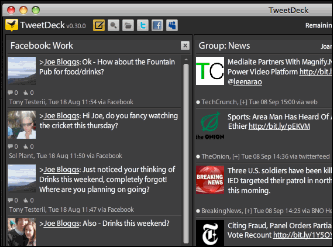Funny. Only a day after I mentioned TweetDeck, and its Group feature, Twitter launched its new Lists feature.
Now I can create lists, such as Excel and Microsoft, and include the people who I follow into one or more of those lists.
Even better than TweetDeck groups, you can make your Twitter lists public or private.
If another user adds you to one of their public lists, you’ll see that in your Lists screen. It’s an easy way to see a few more people with similar interests, without following hundreds more people.
So far, it looks like a useful feature.
______