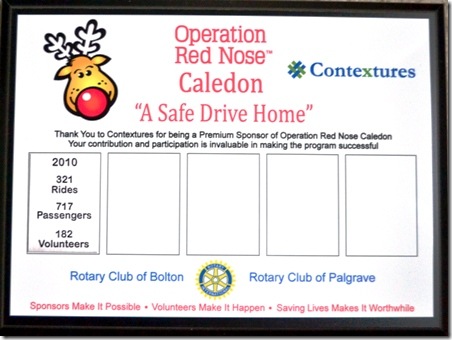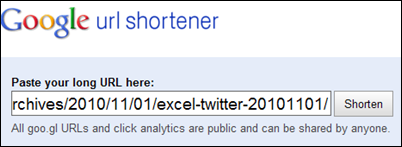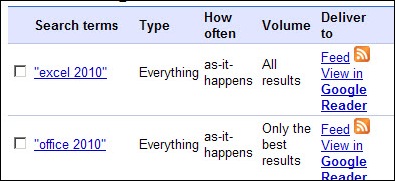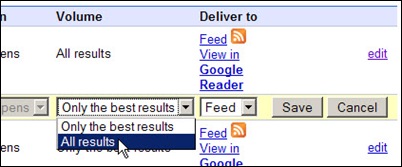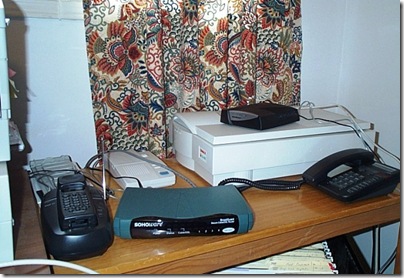Some of the blogging expert sites suggest that you write guest posts on popular blogs, to get a bit of publicity for your own blog. Today I got an email from someone who offered to supply a guest post for my Excel website.
"I figured you might be interested in including a guest article for contextures.com about the story of an Ann Arbor couple that ‘greened’ up their wedding."
As tempting as that sounds, I’ll pass, thanks.
What Went Wrong?
How can I pass up this irresistible offer? It was self-centred, completely off-topic, and had a "do-gooder" approach that made me suspicious. Here are just a few things the author did wrong:
- didn’t bother to find out who owns the site, and there was no salutation in the email
- obviously has no clue what my site is about — no mention of how the article would fit the site’s theme
- in first 3 sentences, "my" and "I" used 8 times, versus "you" and "your" used once each.
- return email address has event planning theme, but the article pitch was for environmental awareness –"With your support we can educate the public about the dangers of excessive wastes and hopefully help people lower their carbon footprints."
What Could Go Right?
I don’t really have guest posts on my blog, but have written about a few sample workbooks and macros that people have sent to me. If someone really wanted to do a guest post on my Excel blog, a random email wouldn’t be the first time I’d ever heard their name. They’d have added comments to the blog in the past, or emailed me previously, without pitching something.
Someone who wanted to write a guest post would know that my blog is about Excel, and would suggest an article tied to that. For example, instead of ‘greening up’ a wedding, an article about tracking wedding costs in Excel would be relevant. Or, for a green theme, the article could explain how to calculate a cost comparison of energy sources in Excel.
Also, if you had an article to share on my blog, you’d tell me how your article will help my blog’s readers, not you. What interesting Excel tips will you share, or fabulous new template design?
Finally, the author should include a link to his/her website or blog, and be clear about its purpose. Don’t try to guilt me into posting your article, by claiming it will help the earth, if your site is all about selling something. I’m not opposed to business, but I don’t like feeling conned.
___________