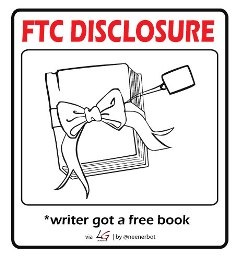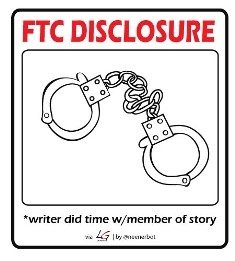Today I was backing up my RSS feeds in Google Reader, and was shocked to see that I’m subscribed to 386 feeds. Wow, that’s about double what I would have guessed.
There are only a few blogs that I read every day, and those are in a Google Reader Favourites folder. For most of the rest, I just read the titles, and skim through the articles that sound interesting. Occasionally, I’ll star an article to go back to it later, for a careful read, or to follow the article’s links.
Trim the List
In the feeds list, you can click on a blog name, then click Show Details, to see a chart of recent posts, and which ones you’ve read. If a blog hasn’t posted in a long time, or I never read the articles, I usually unsubscribe.
I wish there was a quick way to review all the Google Reader feeds, to see which feeds I use, and which ones I don’t. It’s a tedious process to go through the list individually, especially since the Show Details doesn’t stay open.
If you know of a better way to manage the list, please let me know.
Now I’ll go and do the backups for my blogs too.
___________