This morning I checked my iPad, to see how much storage space is left. I have the 32 GB version, because I figured that by the time it’s filled up, a newer, shinier version would be available.
With iOS 5, you can go to Settings > General > Usage, to see the storage space available, and a list of the top 10 space-hogging apps. Uh-oh, there’s only 7 GB of storage left.
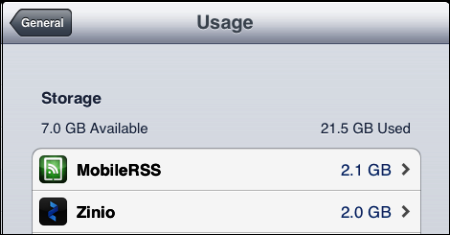
The Major Space Hogs
I was surprised to see the MobileRSS app at the top of the list. That’s what I use to read the RSS feeds in Google Reader, while enjoying my morning coffee.
MobileRSS is one of the apps that I use every day, so I’m not going to uninstall it, just because it’s a space hog. Maybe it would use less space if I don’t “star” so many articles. I’ve also been unsubscribing from feeds that aren’t useful to me, so that might help too. Don’t worry though – your blog’s feed is still in my list. 😉
The Zinio app is the second worst space hog, but that’s not surprising, because I use it for a few magazine subscriptions. Maybe some old issues can be deleted, to make it a bit smaller, if the iPad space gets really tight.
Deleting Unused Apps
Looking at the rest of the items in the top storage list showed that there were many apps that could easily be deleted, because I never use them.
I left Numbers on the iPad, despite the fact that it’s one of the highest space users, at 401 MB, and I don’t use it very often. It cost $9.99, and I’m determined to get my money’s worth from it, eventually. I wonder how big Excel will be, when its iPad version is released, and how much it will cost. What’s your guess?
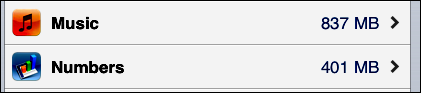
The good news is that the iPad now has 14 GB of storage space available, so I can start downloading more stuff that I’ll never use!
___________
