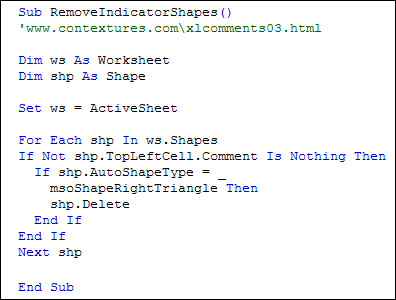Do you do any online, real-time teaching or learning?
A client wanted to learn a bit more about Excel VBA, so we arranged a phone call for today. He sent me a couple of workbooks to use during the session.
The Free Session
I thought it might help if we could both see the same screen, so I set up my first training session on WiZiQ, where I have a free account. I had attended a training session there in 2008, and it went reasonably well. There’s a whiteboard for interaction, and you can upload files to use during the session. You can also record the session, for attendees to download later.
The session was set up as private, and I sent an invitation to my client. He had to register and log in, but said the process was quick and easy. If I upgraded to an Organization account, attendees would not have to register.
A Few Problems
It took us a couple of minutes to sort out the optional settings for audio and video. I enabled my audio and video, and could allow attendees to share theirs.
The uploaded Excel files didn’t work too well. Instead of sheet names, I could select “Page 1, Page 2, etc.” from a drop down list. Only a portion of the sheet showed, which was a problem. There was no way to see the VBE, as far as I could tell.
We gave up, and used the phone instead, with each of us having the same workbooks open on our desktops. That worked fine, as it has in the past.
Try Again
Later, I went back to WiZiQ, and found a Share Screen setting. I’ll set up a test for myself later, and see if that’s a better option. Then I can round up a guinea pig or two, and try an online session.
_________