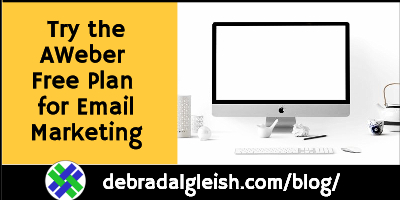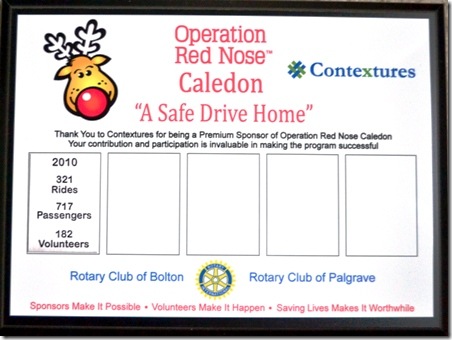I’ve used AWeber for my mailing lists for many years, and highly recommend them, if you need to send out emails to your subscribers. I started with their free trial, before signing up for their paid plan. The free trial was a great way to test the service, and I liked the AWeber service so much that I signed up for the paid version.
Continue reading “Try the AWeber Free Plan”Category: Excel Consulting
Fun at MVP Canada Day 2017
Yesterday, I went to the MVP Community Connection 2017 event at Microsoft Canada. It’s certainly in a convenient location – about a 5 minute drive from my house!
There are about 200 MVPs in Canada, and it looked like about 100 people at the event. They opened up the walls between three adjacent meeting rooms, and we were able to clearly see the presentations on the screen in each section.
What I Learned This Week 20130427
What goes well with that first cup of coffee in the morning? Internet articles on my RSS feed! I find Excel stuff, web design ideas, small business tips, and lots more.
On the Contextures blog, I’ve listed a few interesting articles about the Excel formula fiasco. Here are a few other things that I found interesting this week, during my morning read.
Programmer Skill People Rarely Ask About
At the_codeist(), Andrew Wulf writes about an important skill that programmers need these days – the ability to find information online, and select the best option from a wide variety of posted solutions.
“You have to be able to enhance your brain with the collective brains of millions of fellow programmers, yet still pick the right brains to build on.”
Access 2013 Bible
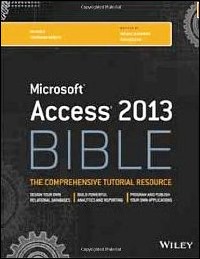 Dick Kusleika was too tired to write anything more than, “It’s here”, after he and Mike Alexander finished their epic book – Microsoft Access 2013 Bible.
Dick Kusleika was too tired to write anything more than, “It’s here”, after he and Mike Alexander finished their epic book – Microsoft Access 2013 Bible.
No wonder Dick is tired – the book runs 1296 pages, and it weighs 1.6 pounds! I’ve written books that were much smaller than that, and am still recovering from exhaustion.
Congratulations to Mike and Dick, and if you buy this resource, I’m sure you’ll get far more than your money’s worth.
14 Ways to Acquire Knowledge
At the Brain Pickings blog, there is a list of 14 ways to acquire knowledge, from a 1936 book, You Can Do Anything! Apparently the author, James Morgan, was a bit eccentric – “in 1948, he publicly claimed to own outer space and went on to found the micronation of Celestia.”
The list has some sound suggestions though, such as “Walk Around It” and “Put in Order”. Of course, Excel is the obvious tool for that, but it hadn’t been invented in 1936.
Dandelions Will Grow Anywhere
Finally, I also learn things when I’m not at the computer. On a walk through the local conservation area yesterday, I learned that dandelions will grow anywhere, even under a rock. And they look pretty, when they’re not in your front lawn.

____________________
Happy New Year 2013
Would you go for a plunge in the cold Atlantic Ocean on January 1st? Brrrr. I wouldn’t, but this morning I saw a group of teens, who had just come out of the water.
I don’t know how cold that water was, but the air temperature was about 50F, and I was wearing 3 layers of clothes.

Try New Things
New Year’s Day is a popular time to make resolutions, and set goals for the upcoming year. I’ll try some new things this year, but polar swimming won’t be one of them!
Instead, I’ll focus on activities that won’t cause hypothermia, like
- experimenting with PowerPivot,
- exploring ways to program the Ribbon in Excel,
- and creating a new Excel product or two.
I’ll keep doing some of the old things two, such as working on my Contextures website and blog, and updating some of the older pages with new content and videos.
Happy New Year!
I hope that your new year is off to a good start, and that you look forward to trying a few new things too. Do you have anything exciting planned?
__________________
Bad Design and a Workaround
Imagine building an Excel workbook for a client, and explaining that they’ll have to stand on a chair and type with their toes, to enter the data. I’m sure that conversation wouldn’t end well.
But that’s how I feel every morning, when pouring water into the PC Coffee maker that I bought at the local grocery chain – Real Canadian Superstore. The water tank opening is so small that I need to use a funnel to avoid a flood. It’s tough enough to function at 8:00 AM, and even harder when you haven’t had your coffee yet!
With my luck, this coffee maker will last another ten years, so I’d better keep that filter handy. If I’m going to do Excel programming, I need my coffee!

_________
Online Meetings on the iPad
The iPad that I got last month is certainly enjoyable, but so far I haven’t found anything that even comes close to Excel. Maybe Numbers is better on the Mac, but it’s not winning me over on the iPad.
This week, though, I found a new use for the iPad – watching webinars with the free GoToMeeting for the iPad. With the iPad sitting between the two computer monitors, I can listen to the webinar, and glance at it occasionally. It’s perfect for those sessions that don’t require your full attention.
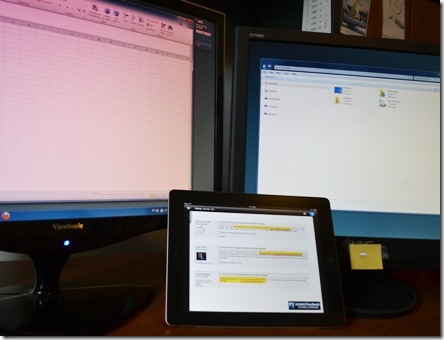
GoToMeeting App Advantages
It’s great — none of the valuable monitor real estate is used, and you can even zoom in on the iPad presentation to see something.
For the meeting that I attended, the audio was fine, without plugging in the earphones. Attendees were in “listen only” mode, but it looks like you can use the iPad microphone if the meeting organizer allows it.
GoToMeeting App Limitations
On the down side, none of the extra features for GoToMeeting are available, like chat, or screen sharing, or voting. And you can’t set up a meeting from the iPad app – you can only attend scheduled meetings.
So, this app will be perfect if you want to attend a webinar, and aren’t interested in posting questions, or other interactions during the meeting. Not recommended for client meetings, unless it’s an emergency!
_______________
Congratulations Operation Red Nose Caledon
One of my long term clients set up a volunteer program in her community, to help keep drinking drivers off the road during the holidays. It’s a chapter of Operation Red Nose, which was started in Quebec, in 1984.
If you go out for the evening, then decide you shouldn’t drive home, you can call Operation Red Nose. They’ll pick you up, and take you home in your own vehicle. A team follows in another car, and returns the driver to the home base. The ride home is free, and contributions are gratefully accepted.
The program operates from late November until New Year’s Eve each year. This year Operation Red Nose Caledon provided 321 rides, and received over $7000 in donations. That money will go to four local programs:
- The Optimist Club of Caledon
- Caledon Navy League
- ‘L.I.F.E. for Youth’ Caledon Community Services
- ‘Safety Village and Graffiti Eradication’ Caledon O.P.P.
I helped with their Access database, and am glad that it reduced the paperwork and manual tracking that the volunteers had to do. It’s a great feeling to help out a team that is doing something so positive in their community. And I even got a plaque!
____________
Diners, Drive-ins and Dives Spreadsheets
tv show? Best of all — it has spreadsheets! Scroll down a bit, and in the right-hand sidebar there are links to Google
spreadsheets — one for the locations, and another for recipes. Below that, you can click on a Flavortown Menu name, to see a filtered list
of recipes. Have fun, and eat at your own risk! http://dinersdrive-insanddives.blogspot.com/