The iPad that I got last month is certainly enjoyable, but so far I haven’t found anything that even comes close to Excel. Maybe Numbers is better on the Mac, but it’s not winning me over on the iPad.
This week, though, I found a new use for the iPad – watching webinars with the free GoToMeeting for the iPad. With the iPad sitting between the two computer monitors, I can listen to the webinar, and glance at it occasionally. It’s perfect for those sessions that don’t require your full attention.
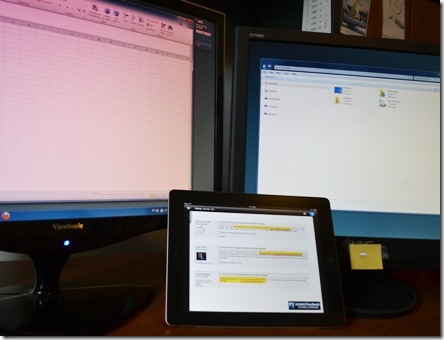
GoToMeeting App Advantages
It’s great — none of the valuable monitor real estate is used, and you can even zoom in on the iPad presentation to see something.
For the meeting that I attended, the audio was fine, without plugging in the earphones. Attendees were in “listen only” mode, but it looks like you can use the iPad microphone if the meeting organizer allows it.
GoToMeeting App Limitations
On the down side, none of the extra features for GoToMeeting are available, like chat, or screen sharing, or voting. And you can’t set up a meeting from the iPad app – you can only attend scheduled meetings.
So, this app will be perfect if you want to attend a webinar, and aren’t interested in posting questions, or other interactions during the meeting. Not recommended for client meetings, unless it’s an emergency!
_______________

Debra – I just found my first reason for buying an iPad. As part of my preparation for going to school this fall, I needed a reference book for cooking. A chef at our local Sur La Table recommended Marc Bittman’s How to Cook Everything, and I just discovered he has an app for both the iPhone and iPad. Have you found other uses for your iPad?
Bob, that’s a great cookbook — I have the paper version, not the iPad or iPhone.
I love the RSS reader on the iPad, which lets me keep up with blogs, while away from my computer. Also, I use LogMeIn Ignition, to access my desktop and laptop computers, when I’m out of the office.
Never did get the hang of the Numbers application, and haven’t found any app that replaces Excel (could anything?)
Are you using Google Reader in Safari or is there an RSS app that I’m not seeing?
I’m using the MobileRSS app
http://itunes.apple.com/us/app/mobilerss-free-google-rss/id333925239?mt=8