While reading my morning RSS feeds, I saw an article about creating a custom Twitter background. Since I didn’t have anything else planned for the day, I decided to attempt an update on my profile.
Previously, I had a picture of a lovely orange day lily, with the Contextures web address added at the lower left side. It was better than using one of the standard backgrounds, but didn’t reveal too much about me, or what I do.
The RSS feed article had a link to a blog with Twitter background templates, and instructions for creating your own. My Photoshop skills are minimal, and I’m using a really old version of Photoshop, but I plunged in anyway.
The article gave me some ideas for adding things to my background, and links to some graphic effects (although a couple of them were dead pages).
Instead of lined paper, a coffee mug and stains, I went with the cover of one of my pivot table books, the Contextures logo, and a goofy picture of me. (Yes, I know that every picture of me has some level of goofiness!)
Then I added my email address and Contextures address. They aren’t clickable links, but at least they’re on the page for reference. The image background is white, and I changed the Twitter theme colours to have a white background too, so it will blend in.
Here’s the finished background, which I saved in png format, and uploaded to my Twitter profile. It’s not great art, but it tells people a little bit about me, and livens up the page. If I can manage to do this, imagine what you can do!
_________

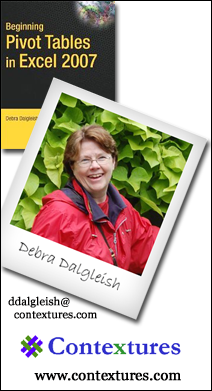
You need a link to your twitter page on all of your sites. Steal that ubiquitous “t” icon and stick the link right below your subscribe links.
Thanks Jon, good idea! I’ve added it to this blog, and now off to do the others.